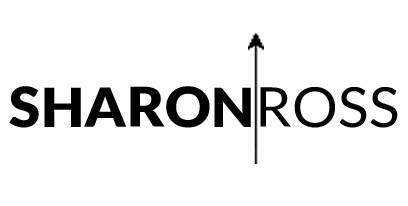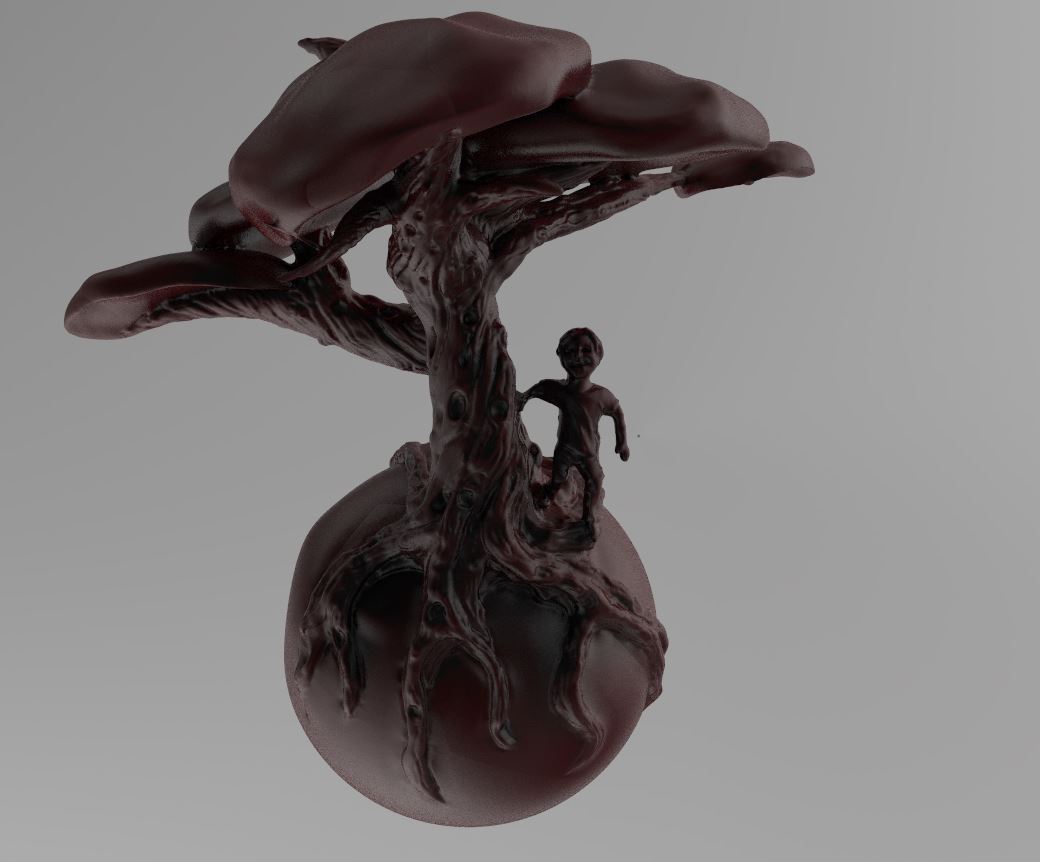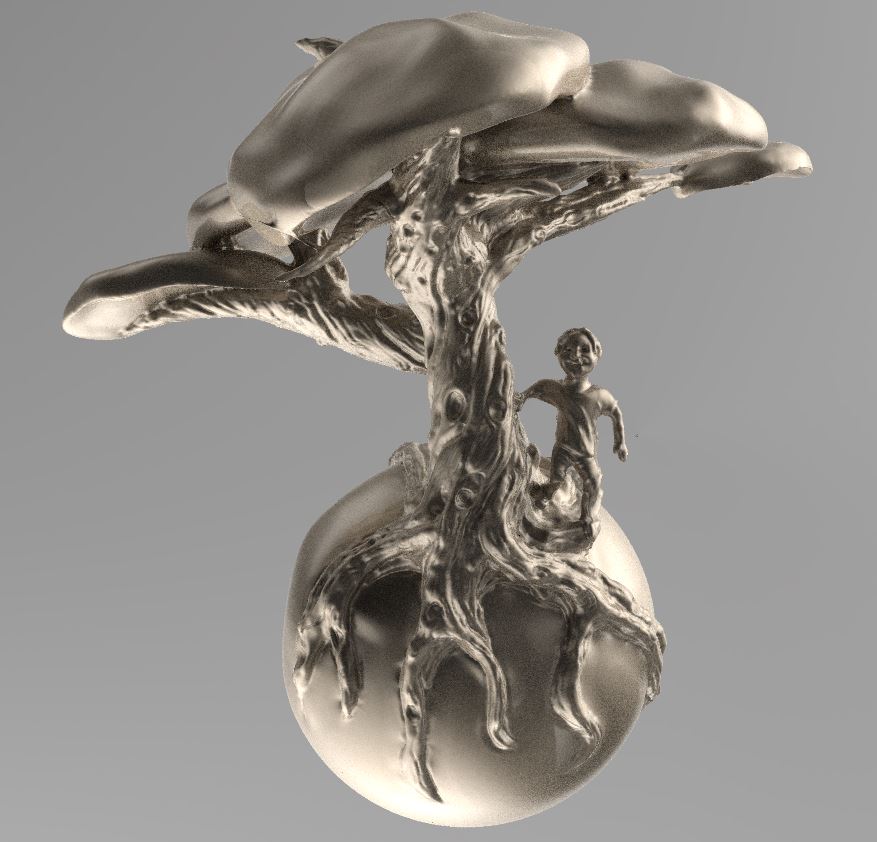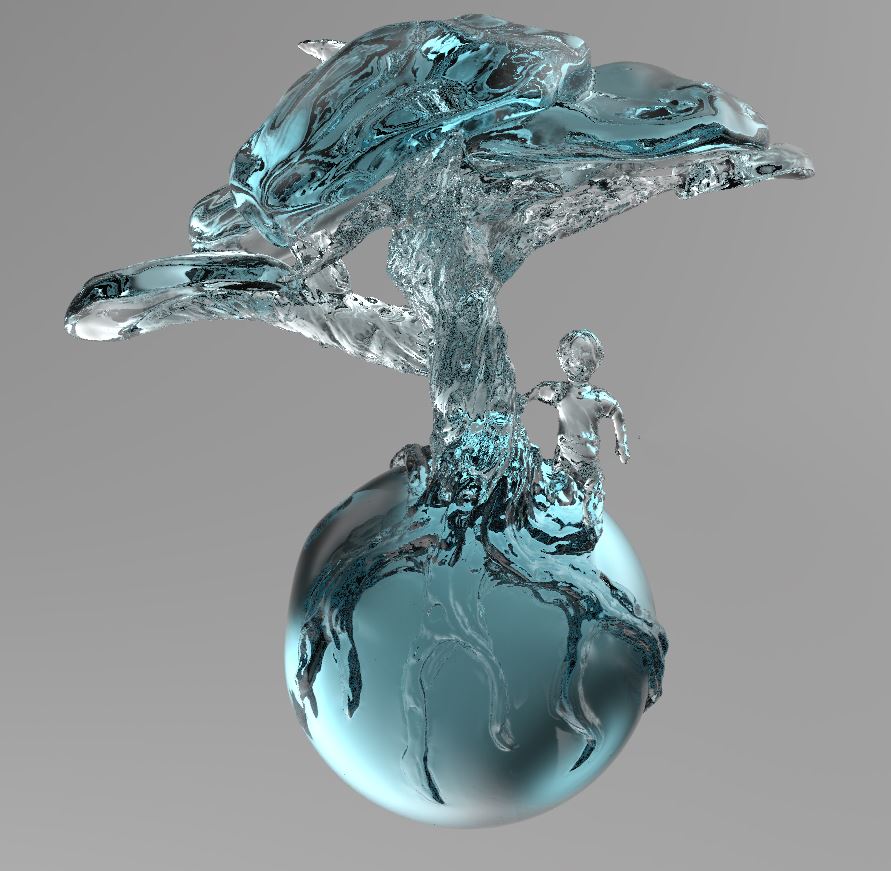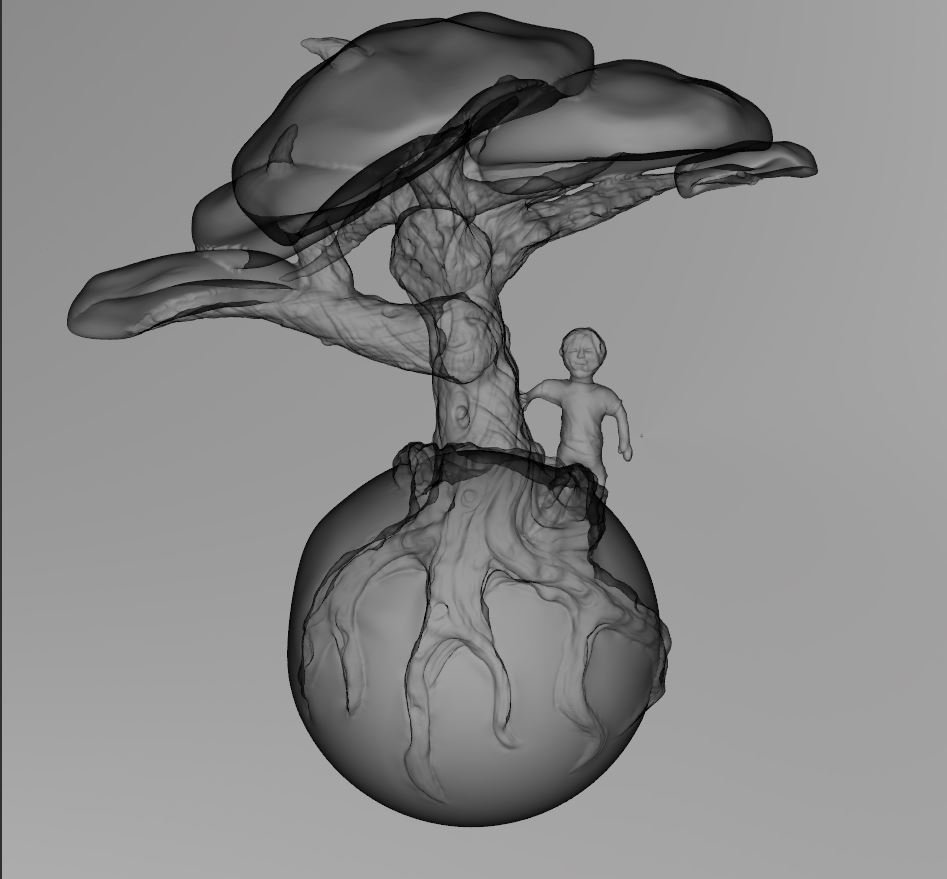“Update to include some the extra work I did on it this afternoon. ”
Yesterday and today I took my model from ZBrush into Keyshot and immediately discovered something I had not considered when making my model. It turns out that in order to use keyshot to apply different materials to different areas of the model they each need to be a subtool in ZBrush and not all one part of the same mesh. Now, in hindsight that seems obvious but it's not outside the realm of possibility that I would have been able to mask off the different areas to apply textures, materials, and such to specific areas. BUT such is the game when learning something new. There may still be a way to do this masking but I believe I can make my modeling experience MUCH easier if I just ensure that my model includes subtools.
So in familiarizing myself with this application I played around with the various materials that are in keyshot. I also have done some exploration of light source and texture but the big "GLAMOUR" change is easily the materials. I took some screen grabs to show you what I mean. You can easily see how this little change in materials on my sculpt can really trigger the possibilities and also force you to consider you materials when designing your sculpt. You've got to keep the end goal in mind right from the beginning. It's a fun was of working that take a bit more planning and forethought that I am going to thoroughly enjoy.
Check out the screens. :)